Supporting KCC Couriers
Dean Baker To locate this we can turn on the courier raw dumping to table.
* Go to System Data | Couriers and open the courier options for the relevant courier from the actions menu.
* Find the Raw Dump To Table option. Note that there may be two Raw Dump options, one is older and for file dumping. You are specifically looking for Raw Dump To Table:
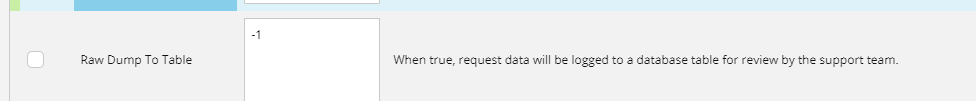
This is present for every courier.
* Set this option to -1 to enable it.
* When the assign to courier process is next run, data in the courier_raw_dump table will be created. You can extract it like this:
select * from courier_raw_dump where sorder_code = '[sorder code]'
The data has a short_desc field that tells you the type of data it is (request, response, etc) and a request_data field that tells you what was actually sent or received. You can use this to validate what was sent to the courier and whether the customer's report is accurate. It can also be used to identify any issues more generally.
