Generating Inventory Reports on Amazon Seller Central to use for Stock Imports
Overview
Amazon Seller Central is a platform allowing business owners to manage their products that they sell directly to customers via Amazon. It can be used to generate inventory reports, including a CSV export of your listings.
This export is a good basic template for importing your stock items into Khaos Control Cloud, however, it may require some adjustments to meet your needs and to ensure it contains all the mandatory fields for a Khaos Control Cloud stock import file. The mandatory fields are shown below:
More information on stock data imports can be found here: Stock Data Import Map
How to generate an inventory report on Amazon Seller Central
1. Log into your Amazon Seller Central account.
2. Click "Reports" at the bottom of the screen.
3. Select "Inventory Reports" from the drop down menu:
4. From the "Report Type" dropdown, select "Inventory Report":
4. Amazon take a few minutes to generate the report ready for download.
5. Download the report by clicking Download and save the report in a location of your choice: 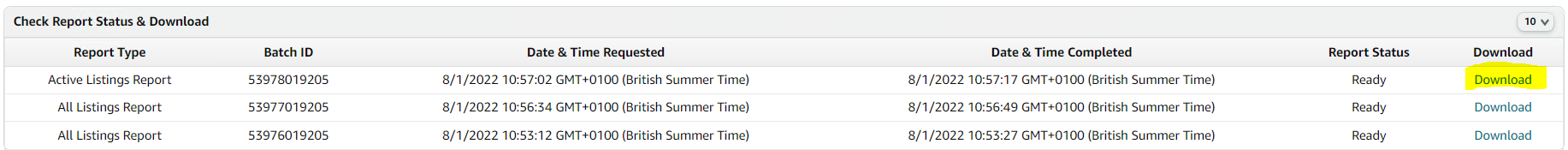
6. Once you have the reports downloaded, you can copy the information into a spreadsheet and update the field headings and information so it has the required fields ready for import into Khaos Control Cloud.
